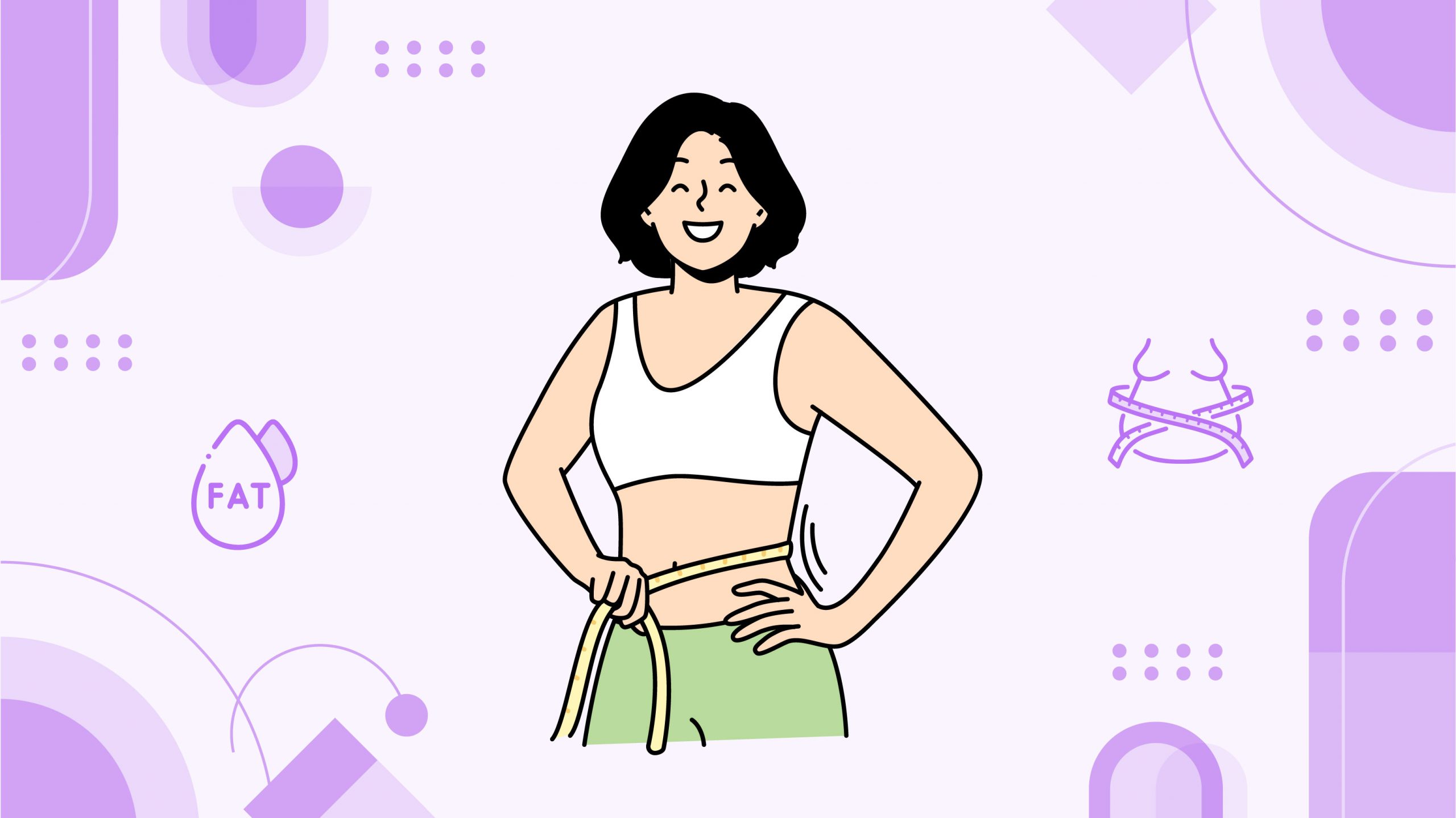How and why to improve your physical health by changing tech habits
ALTERNATIVE 1: Scroll thumb, mouse elbow, tech neck, digital eye strain, screen slump.. the list goes on for the very real consequences of an unbalanced technology use.
ALTERNATIVE 2: Scroll thumb, mouse elbow, tech neck, dry eyes, hearing loss, poor posture, carpal tunnel syndrome, sedentary lifestyle, headaches, sore shoulders, reduced grip strength, increased risk of myopia (nearsightedness), skin issues, dehydration..the list goes on for the very real consequences of an unbalanced technology use.
In this article you will learn how digital tech affects your physical health, and how you can improve in simple ways!
Did You Know?
People tilt their heads forward at an angle of 45-60 degrees when looking at smartphones which adds about 40 pounds of pressure on the neck and spine, compared to the normal 10-12 pounds in a neutral position.
This strain, a.k.a. “tech neck” or “text neck,” can lead to muscle fatigue, stiffness, and potential long-term structural changes in the neck and upper back.
Safety+Health Magazine, Mayo Clinic
Are you sore?
If you´ve read any of my other texts you know that I believe that change starts with self-awareness, and that reflection can be a powerful tool to find your “why” and build from there.
Take a good slow look through these statements and consider which apply for you:
- Do your thumbs or wrists feel sore after a day of texting or scrolling? (Think about “scroll thumb” or early signs of repetitive strain.)
- Are your eyes often dry, tired, or irritated after using screens? (Could signal digital eye strain or dry eyes.)
- Do you feel neck or shoulder stiffness from looking down at your devices? (This is often caused by “tech neck” and poor posture.)
- Do you ever crank up your headphones to block out noise? (High volumes might lead to gradual hearing loss.)
- Do you sit for hours without moving, feeling sluggish or stiff afterward? (A sedentary lifestyle from tech use affects overall health.)
- Are headaches or tension in your upper back becoming more frequent? (They might be related to prolonged screen use and posture strain.)
Now that you’ve identified some of the physical effects you might be experiencing, it’s important to understand why technology is affecting our bodies in these ways.
In my years of experience, I’ve found that physical health is a great starting point for understanding tech’s impact because it’s often easier to identify the connection between our habits and physical symptoms. When we see and feel the results—like soreness, tension, or eye strain—it’s a clear sign that technology use is taking a toll on our bodies.
But how and why?
The effects of digital tech on our physical health
Digital technology impacts our physical health in several ways, mainly because of the repetitive and prolonged ways in which we use the different devices. One of the most significant effects is poor posture and physical strain, resulting from frequently looking down at screens with a tilted neck (smartphone, tablets, laptop screen. Over time, this can lead to stiffness, pain, and even long-term structural changes.
Another key factor is sedentary behavior, driven by long hours spent sitting while working, gaming, or consuming content. This lack of movement impacts circulation, contributes to weight gain, and can weaken muscles, creating a ripple effect of physical issues, from joint pain to an increased risk of cardiovascular problems. Prolonged sitting has even been labeled “the new smoking” due to its detrimental effects on overall health.
Eye strain and vision problems are also common as hours focusing on screens leads to reduced blinking, causing dry eyes and discomfort, a condition often referred to as “digital eye strain.” More severe though, near-constant screen use has been linked to a rise in myopia (nearsightedness), particularly in children, due to prolonged close-up focus and lack of exposure to natural light.
Finally, the repetitive motions of typing, swiping, or scrolling can result in strain injuries like carpal tunnel syndrome or “scroll thumb.” These repetitive actions put stress on tendons and muscles, leading to inflammation and pain over time.
What can we do to improve our physical health?
I love how research supports that small changes can lead to much bigger impacts than we think. Many people have a tendency of wanting to make much bigger changes to reach the desired results, but this often turns out to be unsustainable, and we revert back into old habits.
“In short, the holy grail of 10,000 steps is a myth and risks us overlooking the power of small changes.” (World Economic Forum)
So with simple changes in mind, what do you think would be the effect of a 5 minute daily walk? Research suggests potential reduced blood pressure, improved cholesterol levels, improved metabolism, lower stress, and more!
To minimize the negative physical effects of tech use, several small changes can make a significant difference. Research shows that these habits not only reduce strain but can also improve overall health and comfort. Here are 5 quick, simple and free “hacks”:
- Adjust your posture – One of the most important changes you can make is to be mindful of your posture. Studies show that simply by adjusting to sitting with your feet flat on the floor, keeping your shoulders relaxed, and positioning screens at eye level can prevent strain on the neck and back.
- Proper device positioning – Very connected to posture is the positioning of the device! Strive that screens are positioned around eye level to reduce the need to look down. Research shows that even small adjustments in the angle of the screen can have a huge impact on reducing physical discomfort.
- Move regularly – Taking breaks from prolonged sitting to stand or move every 30 to 60 minutes increases your blood circulation and helps alleviate pressure on the spine and reduce muscle stiffness. You can even use your devices to set reminders to move!
Incorporating more physical activity into your day, such as stretching or using a standing desk, helps counteract the effects of sitting. Studies have shown that even light physical activity, like walking or stretching, improves circulation and reduces the risks associated with prolonged sitting . Regular movement helps prevent the stiffness and muscle imbalances associated with sitting for long periods.
- Follow the 20-20-20 rule – To reduce eyediscomfort, opticians suggest the use of the 20-20-20 rule: every 20 minutes, look at something 20 feet away for at least 20 seconds . This helps reduce the constant near-focus that leads to digital eye strain.
- Mind the volume: 60/60 rule – The World Health Organization (WHO) recommends keeping the volume at no more than 60% of maximum volume and limiting headphone use to no more than 60 minutes per day to prevent long-term hearing damage.
Now it´s your turn!
- Choose one of the practices above that suits you and give it a try for a week
- Compare with your challenges that you identified. Is there any difference?
- Either stick with the new habit or choose another one to try!
Remember that you might not see immediate results. Have patience and rest assured that over time, these changes add up.
My own practices around physical health
If you see me out and about, you´ll notice me as I always hold my phone at eye level if I am using it. In the office you might frown as I stand up if I´ve been sitting more than half an hour, regardless if it is in the middle of a meeting. Some people think it is funny but I think they are just jealous and also want to stretch out a bit!
I always carry an external mouse, and used to have a small external keyboard too, but it broke (I need to buy a new one!). If I do not have an external screen for my laptop I put my laptop on anything I can find to get it closer to eye level: books, bags, board games.
I recently got glasses with a blue screen filter which I imagine helps dry eyes, even though I try to stick with the 20-20-20 rule.
I use a computer as my main working tool which is a challenge to be honest, but with the practices described in this article, I make the best of it. It is a great tool!
By now I hope that you have gained an understanding about the impact that digital technology can have on our physical health, and how it affects you in your particular situation.
If you liked this you can read my other contributions to Kokoro, around habit building, and other aspects of tech-life balance.
If you have any experiences to share I’d love to hear your thoughts – feel free to reach out at [email protected]