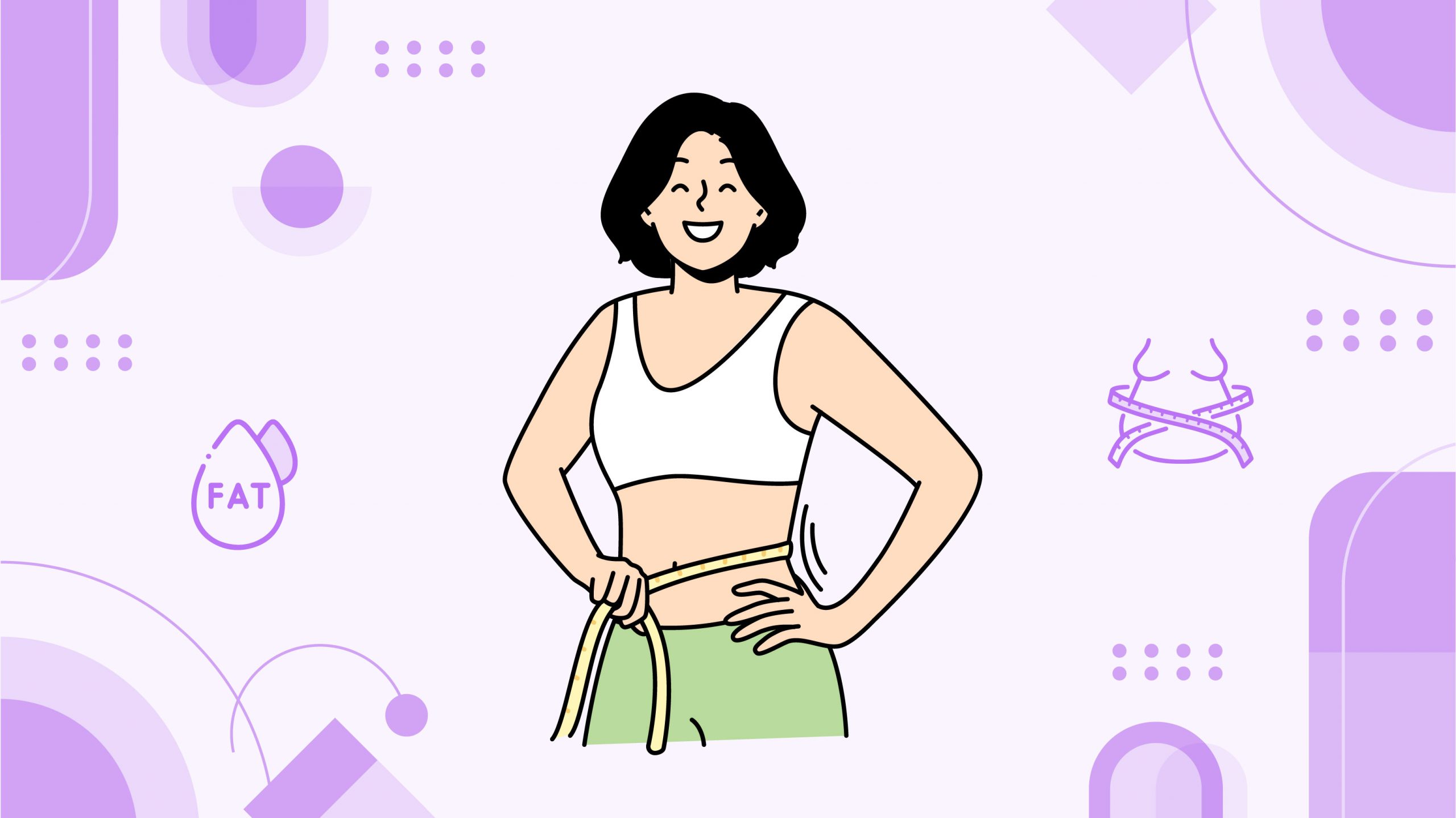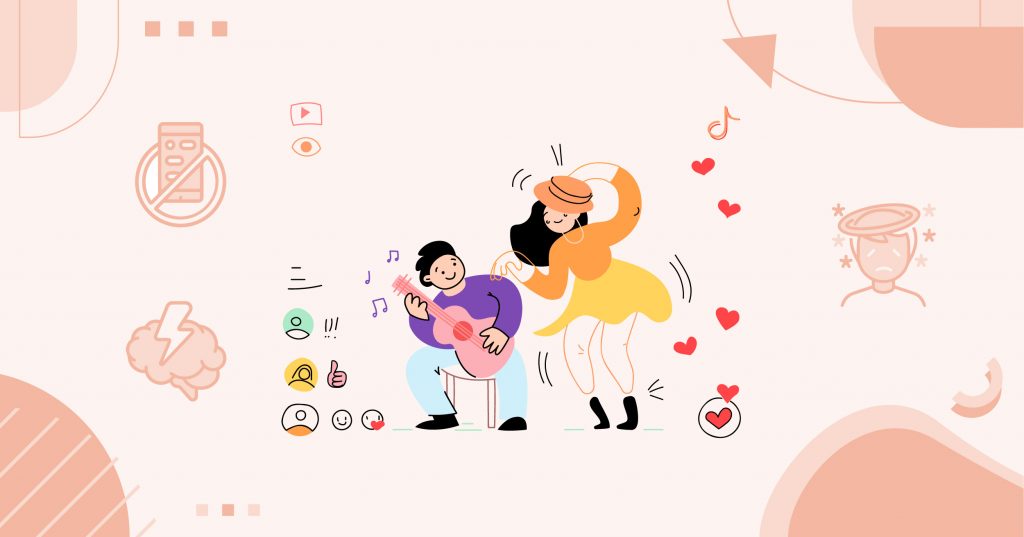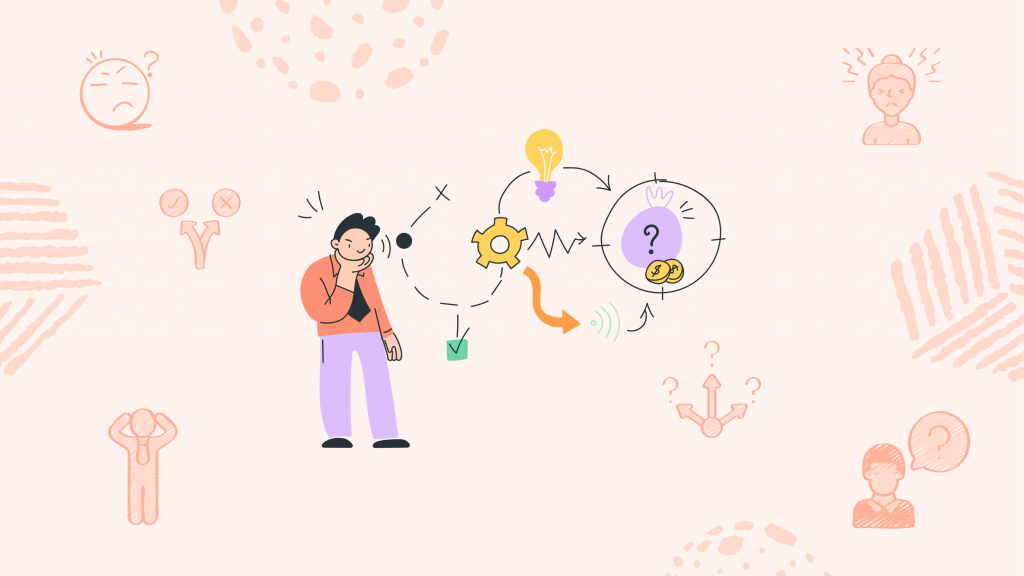Navigating the Pitfalls of Home Workspaces
Ah, the home office life – it’s the dream, right? Until you find yourself two hours deep into work, slouched over your laptop at the kitchen table, feeling more like a pretzel than a professional.
Welcome to the world of home workspace challenges, where the line between comfy and cramped can get blurry. We’ve all been there, trying to make the most of our little corners, converting dining tables into desks, and wondering why our backs scream in protest.
It’s a bit of a puzzle, isn’t it? On one hand, the flexibility of working from home is great, but on the other, it’s so easy to fall into these slouchy, ouchy habits. And before you know it, your productivity is taking a hit, and you’re in this cycle of discomfort and dwindling work mojo.
That’s why getting the ergonomics right in your home office isn’t just about luxury; it’s a necessity for keeping the pain at bay and keeping your work game strong.
Unraveling the Ergonomic Equation
At first glance, sitting might seem simple, but there’s a complex interplay between your environment and your body at work. Ergonomically poor setups can strain muscles, compress nerves, and impede blood flow, leading to discomfort and long-term health issues.
Neurologically, when your body is stressed from poor posture or repetitive strain, it triggers a cascade of responses like increased cortisol levels, which can exacerbate feelings of stress and discomfort. Ergonomics aims to minimize these physical and neurochemical stressors by aligning your workspace to your body’s needs, promoting comfort and enhancing cognitive function.
Diving deeper into the science of sitting reveals how our daily habits impact our health in ways we might not immediately recognize. Prolonged sitting, especially in an ergonomically unsound position, can lead to a host of issues beyond just the immediate aches and pains. For instance, it can affect spinal alignment and integrity, leading to chronic back, neck, and shoulder problems. Over time, this can result in degenerative changes to spinal discs and joints.
Moreover, an inadequate setup can contribute to the development of repetitive strain injuries (RSIs), such as carpal tunnel syndrome or tendonitis, due to the constant, unvarying demand placed on certain muscle groups. These conditions not only cause pain and discomfort but can also significantly impair functional ability and productivity.
By understanding the intricate relationship between ergonomics and both physical and mental health, it becomes clear why an ergonomically optimized workspace is not just a luxury but a vital component of a healthy, productive work life.
Steps to Craft Your Ergonomic Sanctuary
To truly craft your ergonomic sanctuary and ensure your home office is a bastion of productivity and comfort, here are some actionable steps:
- Adjust Your Chair: Ensure that your chair supports your lower back, and you can sit with your thighs parallel to the floor. The height should allow your feet to rest flat on the ground, with your knees at about a 90-degree angle.
- Desk Height and Layout: Set your desk height so that your elbows are also at a 90-degree angle when typing. Arrange your desk items—keyboard, mouse, and other tools—within easy reach to avoid overstretching or twisting your body.
- Monitor Position: Position your monitor so that the top of the screen is at or slightly below eye level. This setup should prevent you from having to tilt your head up or down, reducing the risk of neck strain. The monitor should be about an arm’s length away from you.
- Use Ergonomic Accessories: Consider accessories like a keyboard tray to ensure your wrists are straight and your hands are at or slightly below elbow level, a footrest to support your feet if they don’t reach the floor, and an ergonomic mouse that fits comfortably in your hand.
- Incorporate Movement: Every 30 to 60 minutes, take short breaks to stand up, stretch, and move around. This practice not only helps keep your blood circulating but also reduces muscle fatigue and boosts your focus.
- Lighting: Ensure your room is well-lit to reduce eye strain. Natural light is ideal, but if it’s not available, use a combination of general and task lighting to create a comfortable environment that minimizes glare on your computer screen.
- Environmental Comfort: Maintain a comfortable room temperature and consider the noise level; if it’s too loud, noise-canceling headphones or white noise machines can be beneficial.
- Regularly Reassess Your Setup: Over time, your ergonomic needs may change. Regularly evaluate your workspace and make adjustments as needed to maintain comfort and productivity.
By methodically implementing these steps, you can create an ergonomic home office that not only minimizes discomfort and health risks but also maximizes your work efficiency and overall well-being.
Subscribe to newsletter
Get your Gut Health Starter Guide right now.
Elevate your Tuesdays with practical, science-backed wisdom propelling you forward on your gut health journey.
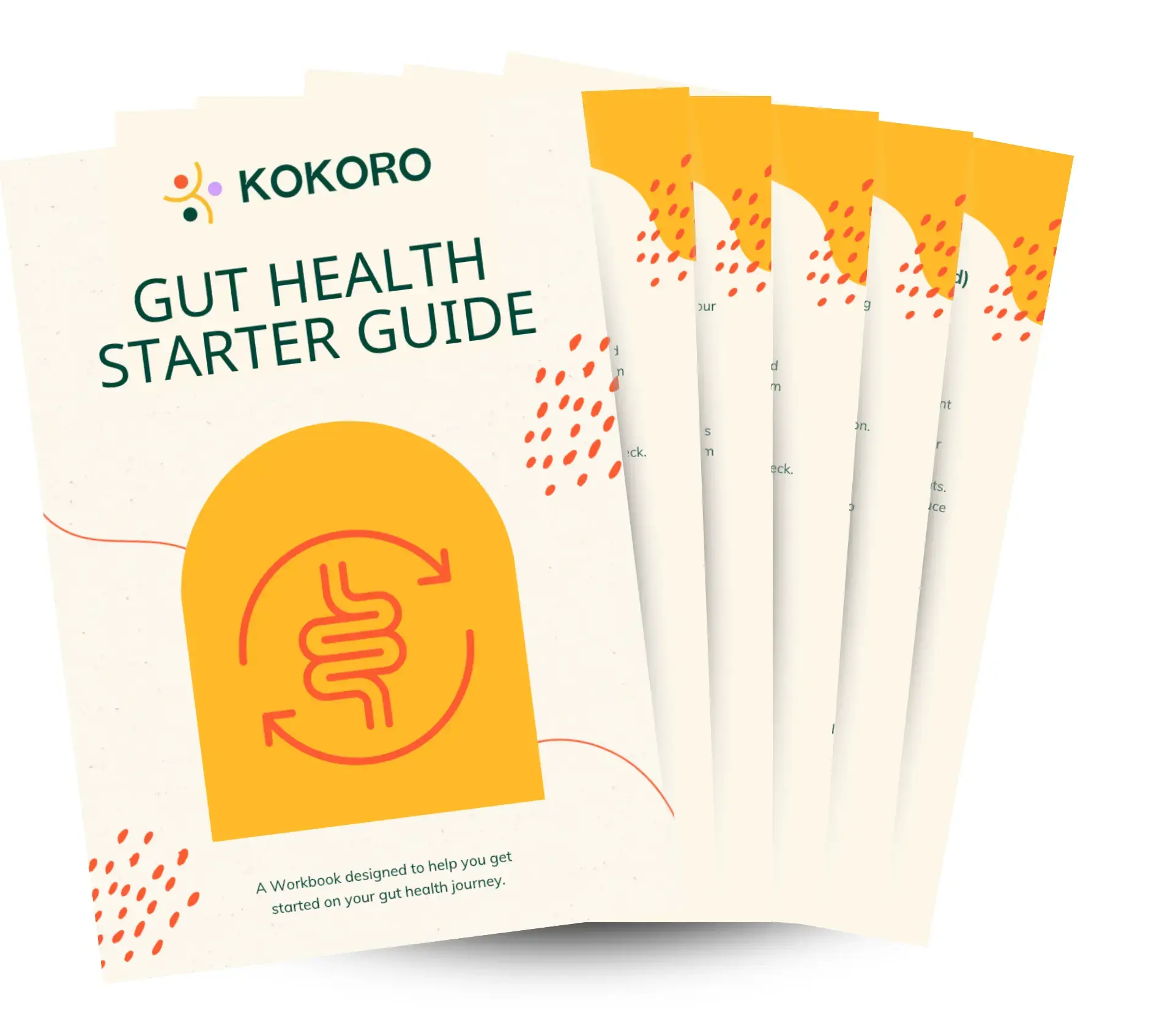
Ergonomics in Action
Meet Sarah, a freelance graphic designer who used to work from her couch or kitchen table, leading to chronic back pain and decreased productivity. After embracing ergonomic principles, Sarah revamped her workspace with an adjustable chair, a desk at the right height, and a monitor stand. She also integrated short, regular breaks into her routine to stretch and move around.
Sarah shares, “Revamping my home office ergonomically was a game-changer. My back pain has significantly reduced, and I feel more focused and productive. I never realized how much my environment affected my work until I made these changes.”
Sarah’s experience underscores the impact of ergonomics on not just physical health but also on mental clarity and work efficiency. Her story is a testament to how a well-designed workspace can transform the work-from-home experience, enhancing both well-being and productivity.
In conclusion, the importance of ergonomics in the home office cannot be overstated. By understanding the science behind it and implementing practical solutions, we can create spaces that not only prevent discomfort and injury but also foster a productive and mentally satisfying work environment.